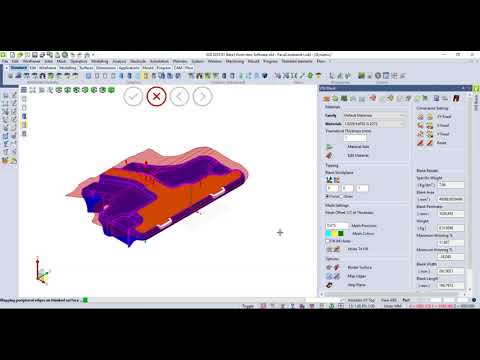
VISI 2018 R1 | Surface Constraint For Blanking
The Blanking functionality has been enhanced further on VISI 2018 R1 to manage constraint on the sheet metal part by selecting a specific face, which could also have edges linked to other faces. Moreover, it is possible to define the face constraint in X or Y or both directions. This is an extremely useful functionality for die designer to blank only specific faces of a model for step by step progressive die design.
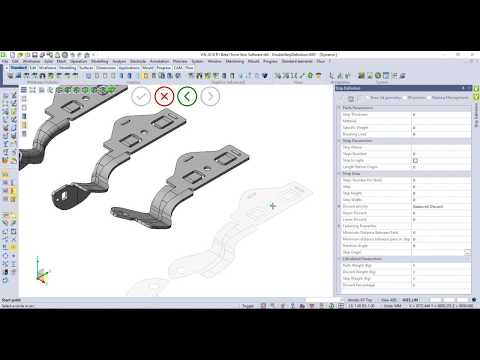
VISI 2018 R1 | Double Part Management On Strip - Progressive Dies
The Strip management has been enhanced to allow the creation of strip with double parts very quickly. The system calculates the bounding box and allows the user to choose between different positioning on the strip. Editing capabilities are provided to edit the strip in a later stage during the Tool Die design process.
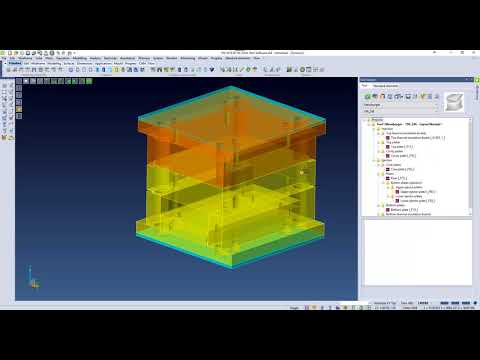
VISI 2018 R1 | New Tool Design Module
VISI 2018 R1 introduces a new Mould Tool module which provides the ability to work with supplier databases and templates with predrilled plates, working with non-standard and custom sized tools; the ability to customise tool layout with custom plates and custom sub-assemblies, the simple management of custom plates and advanced tool editing capabilities. The new Mould Tool provides greater flexibility for both tool creation and editing, by allowing editing on the tool itself even if the tool design process has already begun.

VISI 2018 R1 | Enhanced 2 Axis Chamfering Strategy
Enhanced 2.5 Axis Chamfering strategy is available in within VISI 2018 R1 which provides a number of quality improvements and an important number of fixing. The most relevant quality improvements are a more reliable toolpath, improved Cutter Radius Compensation (CRC), multi process management on toolpath calculation, speed improvements and intelligent approach-points management.

VISI 2018 R1 | Enhanced 3 Axis CAM Strategies
The Waterline adaptive strategy has been totally reviewed and is now able to perform the correct and expected Z levels distribution to produce a quality toolpath. It has also considerably improved the management of the variable Z steps for each independent area of the same piece being machined.
Enhanced Planar strategy with a new option to smooths the corners when the Zigzag toolpath method is selected. When enabled, a higher feed rate can be used allowing to speed up the milling process
Enhanced Morph strategy with new spiral option allows to perform the passes also on the drive curves, to ensure to cover all the machining area.

VISI 2018 R1 | Technical Reports Generation - Part 1
Part 1 - Companies need to produce technical reports of their CAD or CAM projects for internal use or to be provided to their customers. VISI 2018 R1 provides the ability to create customised reports on excel formats by using customised templates. It is possible to create and customise templates in excel formats to contain company data, company logo and link to relevant variables and images of the project. The advantage is an automatic report generation tool for CAD and CAM projects.

VISI 2018 R1 | Technical Reports Generation - Part 2
Part 2 - Companies need to produce technical reports of their CAD or CAM projects for internal use or to be provided to their customers. VISI 2018 R1 provides the ability to create customised reports on excel formats by using customised templates. It is possible to create and customise templates in excel formats to contain company data, company logo and link to relevant variables and images of the project. The advantage is an automatic report generation tool for CAD and CAM projects.







