
PROGRESS - Part flange unfolding | VISI 2022.0
This feature has been reviewed and enhanced to have a better user experience and saving time during the process. The Tangent binder option has been enhanced to preserve the faces types of the adjacent faces, as result of the flange operation. This is a big step forward in the step unfolding process: the user can now start the unfolding process from not linear bends, and then move into the linear bends unfolding, without any CAD modelling operation, because the system makes that for you. In any case the linking with the original part is preserved and so all the parts will be automatically recalculated in reference to the original part modification. Another important option has been added to set some Constraints faces on flange type; using this new option, the user can now decide to split the flange process in more steps. This can be done just selecting the faces to preserve on the selected flange part

CAD - Solids Interference | VISI 2022.0
New and improved command Solids Interference, in order to have a better selection of all the elements on which to calculate the intersections and contact areas, and to have the possibility to cycle on each single area and to select a reference part.

REVERSE - Points to mesh | VISI 2022.0
Thanks to the experience done in these years, we have added some options to this feature, to guarantee the best result possible in the starting mesh creation. The user can use these options to achieve a good mesh, optimising it, in order to have less triangles on planed area and more triangles where needed

CAM 2.5 AXIS - Pocketing optimised links | VISI 2022.0
Within version 2022.0 a new option has been added on the linking methods; this allows to distinguish short from long links by setting a threshold value. Links longer than this value will be performed in rapid at the clearance Z value, while links shorter than this value, will be performed in feed and at the working Z level avoiding unnecessary ramp-in movements.

STANDARD ELEMENTS - Load parts by 3Dfind.it | VISI 2022.0
We are proud to have included this new feature in the Standard elements package. The new functionality, provided by Cadenas, is cloud based, and it allows to choose the part to include in the project, selecting it from a huge list of suppliers and types. It’s just necessary a free registration to the portal, and you are welcome to the new platform. Inside the application, you can use different search solutions, and easily select a supplier and looking into the different sections, you can select the proper element. The system will show a 3D preview and you can choose the correct dimension for your project. After that, it’s just necessary a click on the VISI icon to get your part.

MOULD - Tool cavities | VISI 2022.0
This feature has been enhanced adding the possibility to automatically add a blend, as option, on the detected corners; it makes easier for machining the plate.

CAM - Model Manager | VISI 2022.0
Within VISI 2022.0 has been introduced the Angular tolerance to let the user to better control the mesh quality, especially when the geometry is very small, like little electrodes etc.
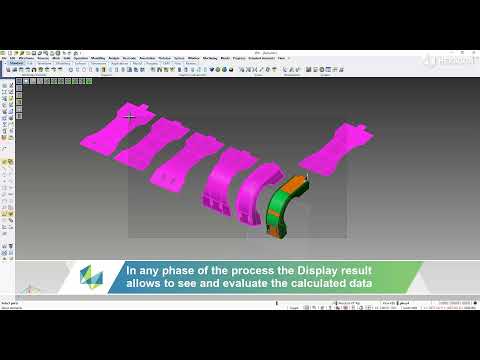
PROGRESS - Display part unfolding results | VISI 2022.0
This feature has been reviewed and enhanced to have a better user experience and saving time during the process. In detail, the user can now select the part to analyse: the system shows the calculated results and allows to select the visualisation method available for the selected part. Display part on tree has been added to have a different and complete visualisation of the unfolding process. This is useful to see the linking with the unfolded parts and to review the different operations done on each step.

CAD - Dynamic section with box | VISI 2022.0
The Dynamic section gives the opportunity to clip the part with a bounding box

PROGRESS - Part definition | VISI 2022.0
This feature has been improved to allow a better and faster automatic part analyses identifying the different face types and to define the relative material and to set the linear bends unfolding method. The automatic feature recognition has been improved to automatically assign the right properties to the relative faces. A new option has been added to add and manage a custom neutral fibre.

MOULD - Mould to body | VISI 2022.0
These features have been enhanced adding some additional options to help the user in the Mould part positioning management. The system is now able to select and manage the wireframe elements, as additional selection, and the user can select a pre-defined workplane or an existing one, to define the part or mould position.

WIRE - Change machine | VISI 2022.0
When the user changes a machine model in an existing project, the system allows to update project parameter: it allows the user to change the project parameter with a new machine default, or Invalidate project operations: it allows the user to change the status of the operations to warning the user that the operation parameters are not aligned with the new machine technology

WIRE - Perpendicular lead in | VISI 2022.0
This new functionality has been added in the “Approach\retract” tab and it is useful to create approach\retract with an inclination set by the user, to respect the geometrical element

REVERSE - One-click surface | VISI 2022.0
This feature has been redesigned to guarantee to achieve a good result in most of the cases. The system creates a 3D grid around the mesh, and the user can decide to draw just the grid to also create the relative surfaces. This command is very useful if you would like to have a surface result in one-click solution, and so it could be useful during a demo, or it can be used in all the complex parts, where the other approaches could be complicated to use; so, it represents an alternative solution to the standard Mesh to surface command to move from a mesh to a surface in easy way.

CAD - Blend on corner surface | VISI 2022.0
The Blend command has been improved to select laminar edges to create the blend on the surface vertex

CAD - Edit faces | VISI 2022.0
The command Edit Faces has been improved for what regarding the last available functions, which include the option to Change Radius to specify if the inserted value is the new radius or if it is the offset of the old radius, the option to check auto intersections, and all the pattern options available.
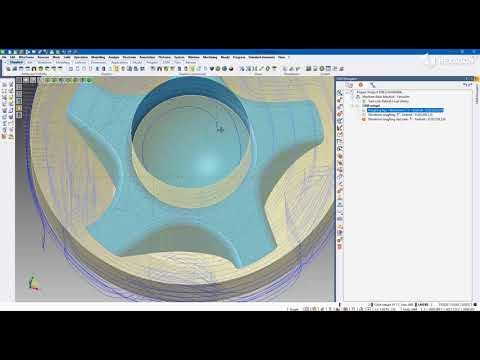
CAM 3 AXIS - New waveform roughing | VISI 2022.0
Within VISI 2022.0, there is a renewed Waveform Roughing strategy. The most important points about the updated strategy are: standalone strategy (previously was part of Hybrid Roughing), detect intermediate planes option, support of undercut stock conditions, editable helix diameter, conventional milling, small pocket management and support the boundary options "on, to, past"

CAD - Inspection points | VISI 2022.0
This new feature allows to manage Inspection Points to ability to create a pointset of inspection points (probing) on a solid, to have the possibility to edit the pointset, to manage options to show the path and the order of the points that can be changed using the graphics sliders, to set the collision check of the sensor, and to have the ability to export the created inspection points in a txt file with the information of the normal to the face.

CAD - Triangle selection | VISI 2022.0
Added and improved different methods for triangles selection: by angular deviation, by adjacency and by brush selection.

REVERSE - Body from section | VISI 2022.0
This feature has been added to allow a different approach in the Reverse process. So, after a section creation by Curve on mesh with Arcs and segments option activated, the resulted profile can be edited using different commands, and, at the end, also extruded as solid or surface entity. This approach is very powerful in case of geometrical part because it allows to reverse a part just as result of Boolean operation on solids obtained as extrusion of sections on mesh.

WIRE - Migration tool | VISI 2022.0
Within version 2022.0 the Migration Tool application has been improved to support the migration of the VISI Peps Wire customizations from previous version 2021.0 to the new 2022.0.
The users can run the migration tool that will transfer all the files necessary to make the customization ready to work on the new VISI 2022.0; it transfers the customization done on the default machines and also on the duplicated machines.

MOULD - Tool design | VISI 2022.0
In order to continue the development and the maintenance of this application, some improvements and some modifications have been added in this release. Some catalogues have been updated and improved, following the relative customer information. In detail, the DME catalogue has been updated and it is now defined using pre-drilled plates in both units.

CAD - General settings | VISI 2022.0
In the Option has been added the ability to skip calculation while dragging sliders. It is possible to use CTRL while dragging sliders in modelling operations to skip the computation at any step of the slider movement. The calculation will be done when the slider is released or when CTRL key is released. Option Graphic slider preview during drag in Settings to define the default behaviour, when the option is OFF the calculation will be done only when the slider is released without the need to use CTRL key.

CAD - Dynamic section improvements | VISI 2022.0
The Dynamic Section has been enhanced to add axis slider to control the movement and rotation of section plane, and to have the possibility to set a double section plane to clip the part

MOULD - Cooling | VISI 2022.0
In this feature, a new option has been added, which allows to create the safety solid circuit; the system creates the solids with the set safety diameter and using special attributes.

CAD - Pattern | VISI 2022.0
This feature includes now the creation of features instances in Pattern commands and in Boolean operation when solid instances are united or subtracted to the part, and the ability to rotate and mirror “open pockets”. Side pockets or bosses can be now rotated or mirrored on the other sides of the part

CAD - Replace face with surface | VISI 2022.0
Possibility to insert an offset value (distance) between the source face and the destination one

CAD - Fill holes | VISI 2022.0
The new option Heal wounds in Fill Holes is available when selecting Edges.









